Wondering how to watermark photos effectively? Adding a watermark is one of the best ways to protect your digital content from unauthorized use. By placing a semi-transparent text or logo watermark, you ensure that your images remain visually appealing while clearly identifying you as the original creator.
With our watermark tool, you can easily add text to images in just a few steps:

- Upload your images to our watermarking tool.
- Click “Add Text” to insert your custom watermark text.
- Adjust the font, size, color, and transparency for a professional look.
- Position the watermark where you want it, subtle in a corner or boldly across the image.
- Click “Add Watermark“ and download your watermarked images.
Pro Tip: Choose a legible font that doesn’t distract from your image but still ensures visibility.
How to Protect Your Images with a Logo Watermark
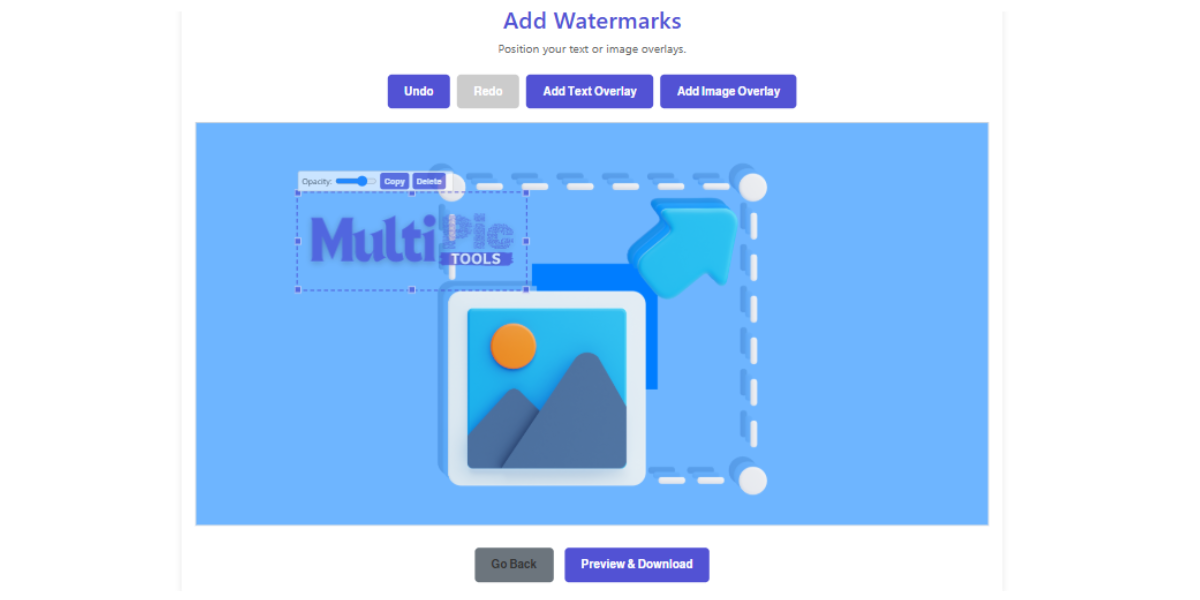
If you want a more branded approach, adding a logo watermark is a great option. A transparent PNG logo can be overlaid on your images for a professional touch.
Steps to add a logo watermark:
- Upload your images to our watermarking tool.
- Click “Add Image” to upload your logo (PNG recommended).
- Adjust the size, position, and transparency of the logo.
- Apply the watermark and download your protected images.
5 Other Ways to Protect Images from Being Copied
While watermarking is effective, here are five additional methods to safeguard your images:
- Upload Low-Resolution Images: Small, web-optimized images look good on screens but lose quality when printed or enlarged.
- Edit EXIF Data: Add copyright details in the image’s metadata (Properties > Details).
- Disable Right-Click: Prevent easy downloads by disabling right-click functionality on your website.
A Final Piece of Advice
While no method is 100% foolproof, adding a watermark to your images (whether text or logo) is a strong deterrent. A discreet watermark with your name or website URL balances protection and aesthetics.
Ready to Watermark Your Images?
Try our free watermark tool today to:
- Add text or logo watermarks
- Adjust transparency and positioning
Protect your photos now; upload, watermark, and download in seconds!
Start Creating Now!
